Once everything is configured, the process is quite simple. Let’s say we have an IT company “Glocial Tech”, and they are building an estimate for general consulting services for their client. It’s a fairly standard agreement that indicates the number of hours included and requires a signature from the client to begin.
The sales rep at Glocial Tech will work with the customer to determine how many hours are needed, and then go to the Apptivo Estimates App when they are ready to build a quote. From here there are just a few steps to getting it done.
- Sales Rep Drafts the Quote
- Sales Rep Sends eSign Request
- Customer Receives & Signs
- Sales Rep Verifies and Finalizes
Sales Rep Drafts the Quote
The sales rep will create a new Estimate or convert one from an opportunity and must select an eSign enabled template, then input all pricing information and other notes.
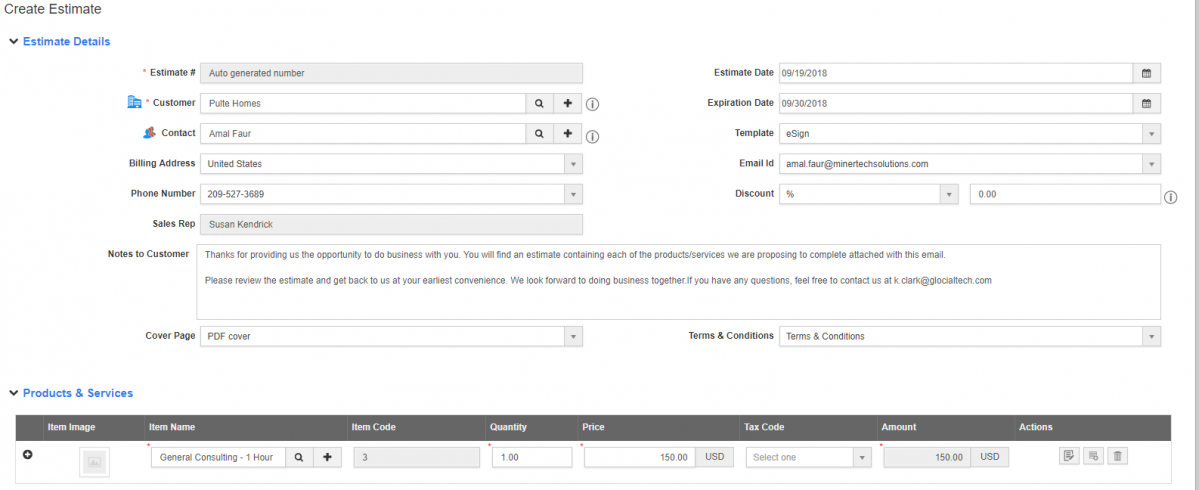
|
Sales Rep Sends eSign Request
After creating the estimate, the sales rep just have to click the “Send eSign” button and confirm the email address to which the request has to be sent. The email address will be automatically pre-filled using the contact’s details.
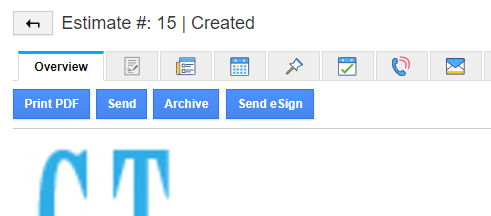
|
Customer Receives & Signs
The customer will immediately receive a standard email from Sign.co, which includes a link for them to Review the document online and Sign. This will follow the same exact format configured for your template in Apptivo, and then allow them to type a signature, draw a signature, upload a signature, or use an existing signature from their Sign.co account.
Once completed the customer will receive a confirmation and can download a signed copy of the PDF document for their records either from the Sign.co page or from the confirmation email sent along with a copy of the signed estimate.
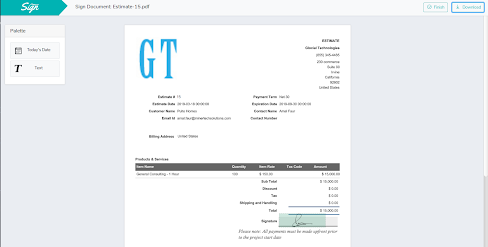
|
Sales Rep Verifies and Finalizes
Once the signature is captured, the last step is to get the deal closed and start the next step in the process. The sales rep always has access to view the history and determine if the customer has viewed and/or signed the document yet from the history tab.
Once signed, the next step might involve converting the estimate to an invoice for billing, or perhaps launching a project to start tracking hourly services.
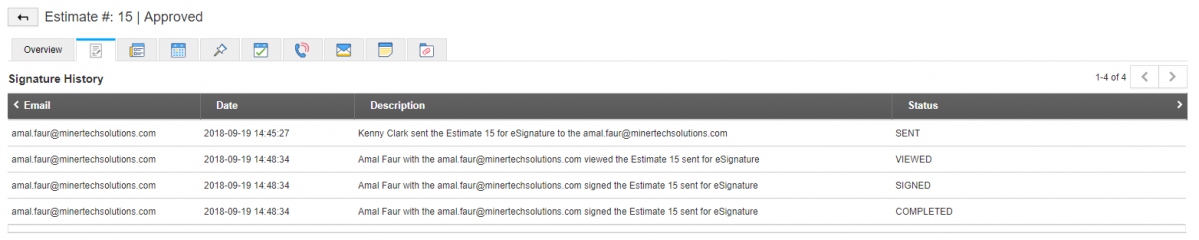
|