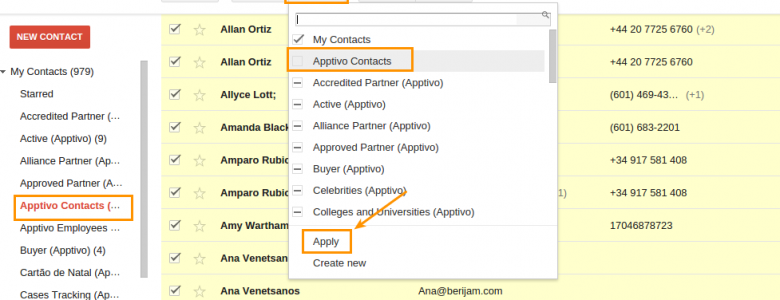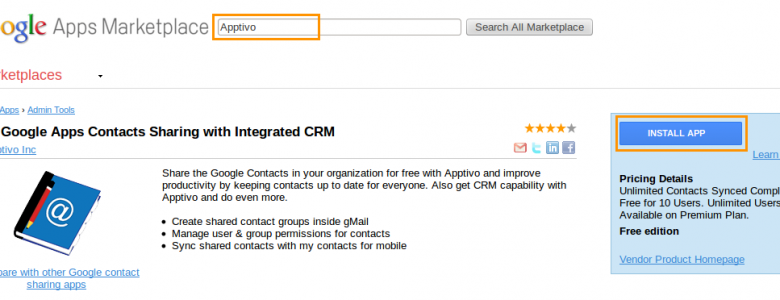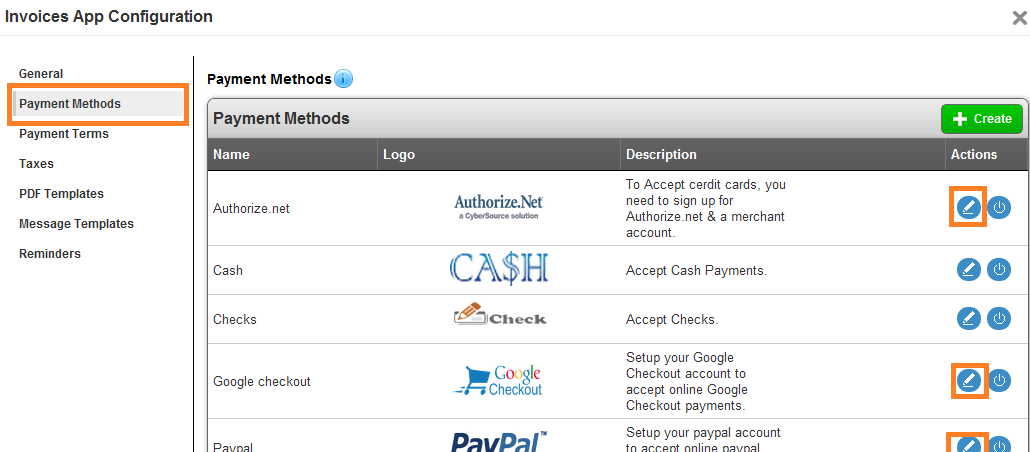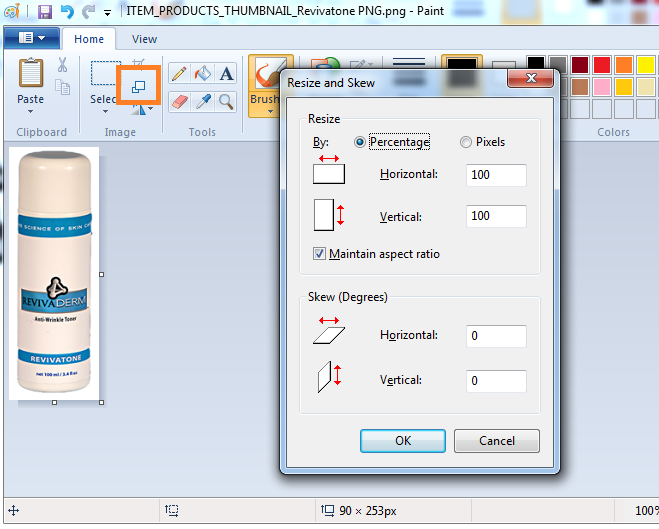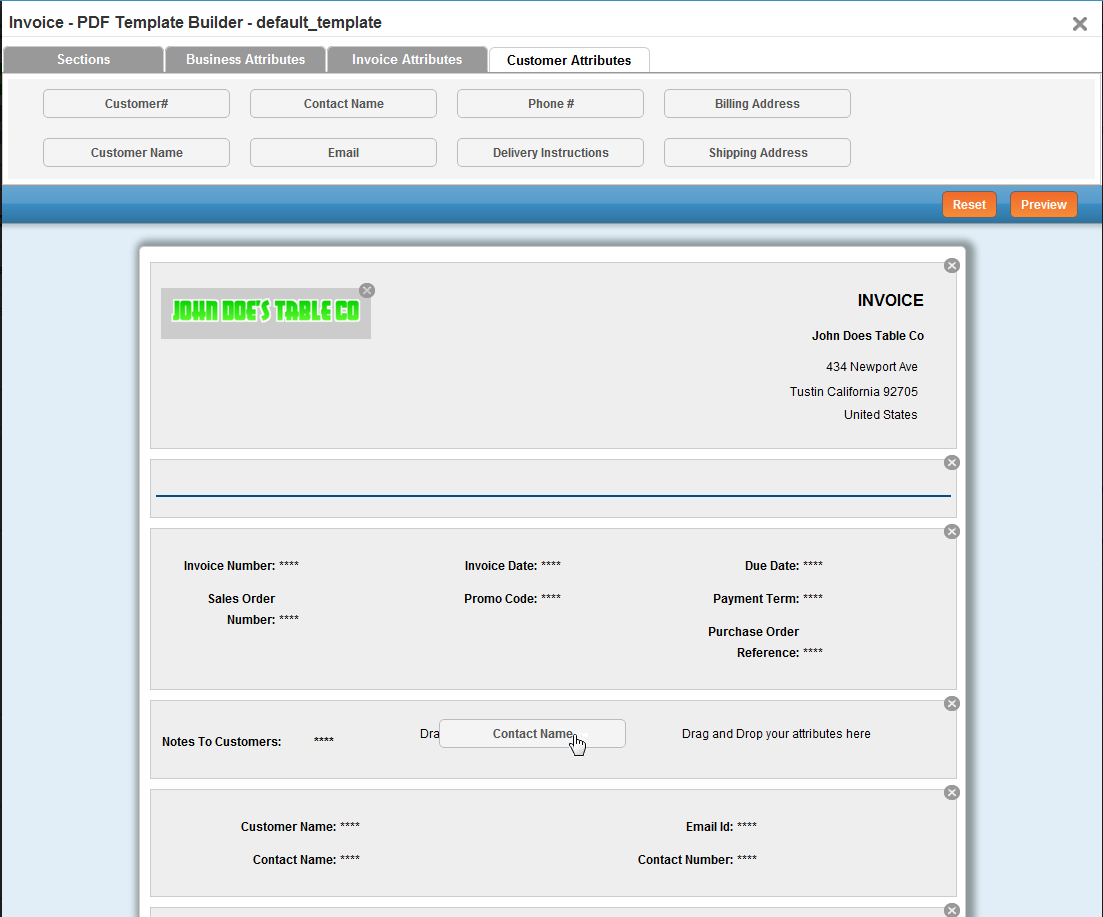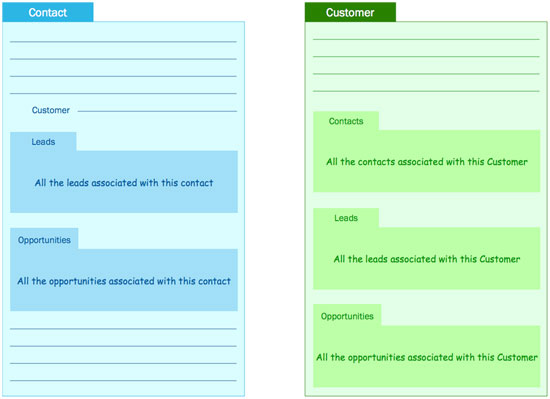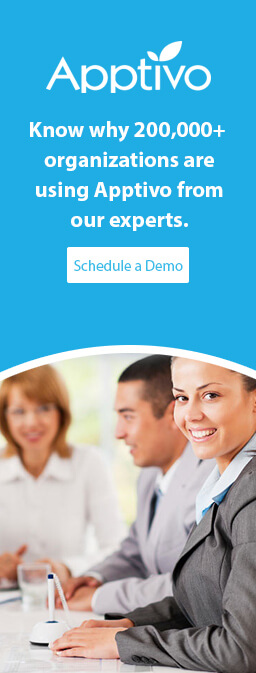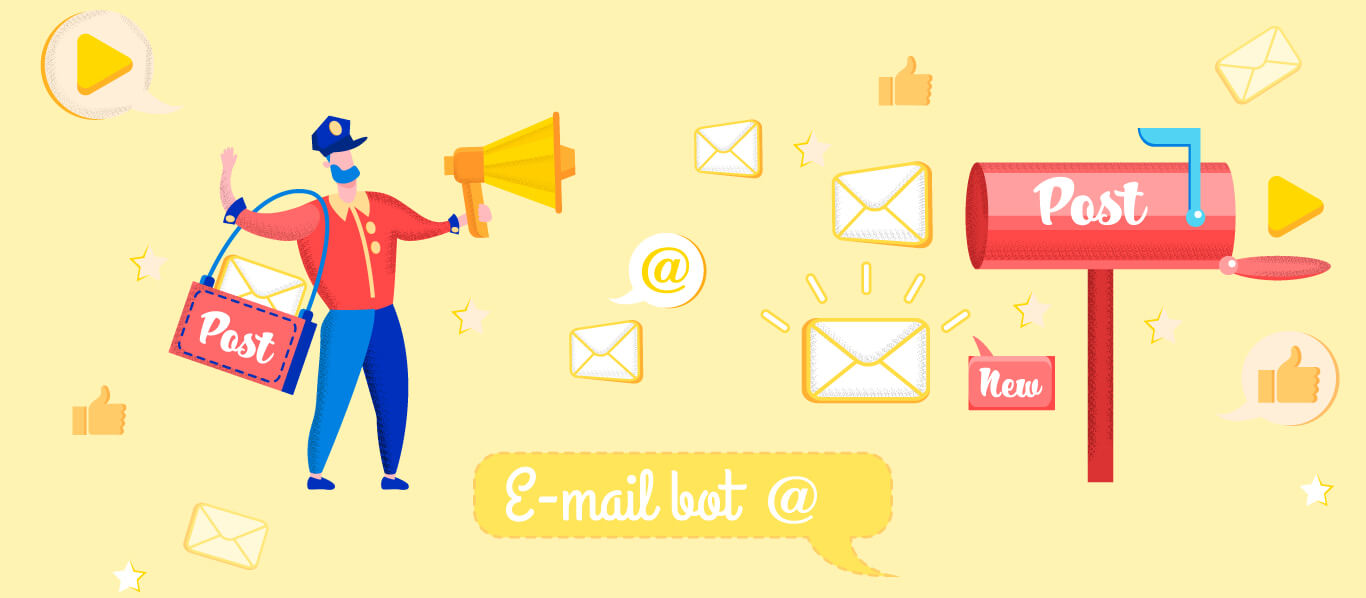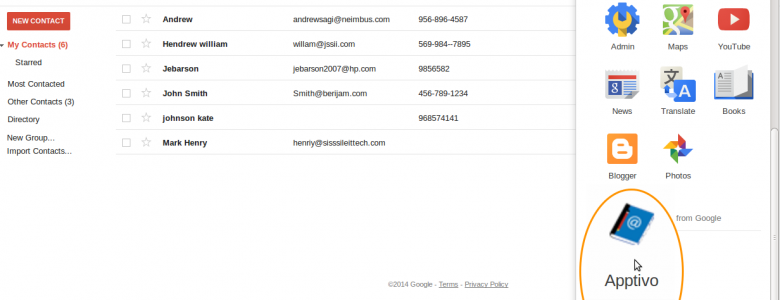
G Suite is an arrangement of keen applications including Gmail, Docs, Drive and Calendar to connect the people in your organization. GSuite integration with Apptivo helps you to connect all the tasks in one place and get the work done. It helps to, Collaborate and communicate with your team members in a centralized place. Sync…